
Dedicated to ensuring that you make the correct choices and most informed decisions for your restoration, our ordering process works a little differently to your average online shop.


We hope you enjoy browsing our website and using our Build a Quote system.
We look forward to hearing from you.
It works like a Wishlist
Add any number of products & samples to your quote. We can help tailor a more specific quote at a later stage when we contact you.
There is absolutely no commitment.
No payment required
Our submission pages will request billing details, but will not request any payment details.
Build-a-Quote is a completely free service.
View prices in your local currency
Please note that prices will default back to GBP (£) when you submit your quote.
Just look for the flag icon & select your currency.
Available on all devices
For the best experience, we recommend using our Build-a-Quote system on a computer screen.
If using a smartphone or tablet, rotate your screen to landscape.
Tell us about your car
Our Build-a-Quote system asks for details about your car to help us create the most comprehensive quote to suit your individual requirements.
The more details you provide, the more personalised our service can be.
Browse your way
We have built our Build-a-Quote system to accommodate a variety of ways to view our products based on different browsing styles.
Choose between a Grid, List or Diagram View.
Reference this handy pop-out guide anytime.
You will find it on the sidebar of any of our Build a Quote pages.
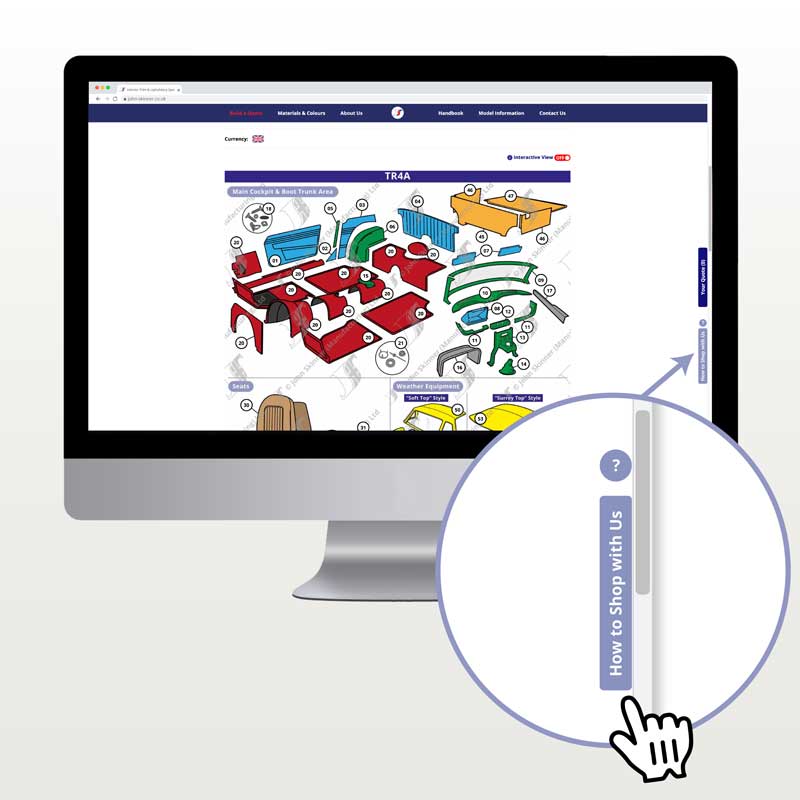
It works like a Wishlist
Add any number of products & samples to your quote. We can help tailor a more specific quote at a later stage when we contact you.
There is absolutely no commitment.
No payment required
Our submission pages will request billing details, but will not request any payment details.
Build-a-Quote is a completely free service.
View prices in your local currency
Please note that prices will default back to GBP (£) when you submit your quote.
Just look for the flag icon & select your currency.
Available on all devices
For the best experience, we recommend using our Build-a-Quote system on a computer screen.
If using a smartphone or tablet, rotate your screen to landscape.
Tell us about your car
Our Build-a-Quote system asks for details about your car to help us create the most comprehensive quote to suit your individual requirements.
The more details you provide, the more personalised our service can be.
Browse your way
We have built our Build-a-Quote system to accommodate a variety of ways to view our products based on different browsing styles.
Choose between a Grid, List or Diagram View.
Reference this handy pop-out guide anytime.
You will find it on the sidebar of any of our Build a Quote pages.
552877
Product Search
Select from the filters below to find products to add to your quotation
This website uses cookies to ensure you get the best experience.
For more information, see our Privacy Policy












